Ctrl D: To copy a picture or slide, you would usually use copy/paste, and you still can. But in PowerPoint, for some reason, they combined the copy/paste into Ctrl D for "Duplicate". (I wish they carried that through to their other softwares, but so far I can only use it in PowerPoint. But I like it.
F5: To quickly launch your show from the beginning slide, hit the F5 above your keyboard.
Shift + F5: To quickly launch your show from the slide currently selected, hit Shift F5.
Ctrl M: To add a new slide at any point, press Ctrl M. (Ctrl N creates an entirely new presentation.)
Tab at bullet: To Demote a bullet point (making it a sub bullet), press tab at the front of the text.
Shift Tab at bullet: To Promote a bullet point, (make it a lead bullet), press tab at the front of the text.
B: During a presentation, tapping 'B' or '.' (period) will Blackout the screen and pause your show. Tap it again to clear it.
W: During a presentation, tapping 'W' or ',' (comma) will Whiteout the screen and pause your show. Tap it again to clear it.
# Enter: During a show, typing a slide # and pressing enter will 'Go To' that slide.
Windows OS Keyboard Shortcuts
Have you ever hit a button on your computer and it completely freaks out? It's happened to all of us. Or a friend presses a couple buttons on your computer and magic happens before your eyes. I hear it all the time... "How did you do that and how did you KNOW that?"
It's just a matter of "the more you use the computer, the more you will learn". In any profession there are tips and tricks that are learned ONLY with experience. (Ask any nurse if she knows a trick about getting patients to behave...)
This is a list of common computer shortcuts - certainly not ALL of them, but some of the shortcuts I use on a regular basis.
Windows:
Locate the Windows Logo key to the left of your space bar. Try these as you read them.
Pressing it alone opens the start menu
+ M, will minimize all opens windows
+ Shift M, will open them all again
+ D, will toggle from minimize to show
+ F, opens the computer's search system
+ E, opens the computer's file system
+ F1, opens Windows Help
And then there are the mystery F keys (Function keys) at the top of your keyboard.
These are hard to remember, but if you make a point to use them it's worth the effort.
F1 - opens the Help system
F2 - renames a selected item
F3 - Search for a file or folder
F4 - Expand the Address Bar in Windows Explorer (file system)
F5 - Refresh Windows Explorer (file system)
F10 - selects a main menu item without clicking (Alt does this, too.)
F11 - throws you into Full Screen if on the internet; pressing it again brings it back
And the handy ALT key tops off the trick list.
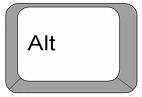
Alt + left or right arrow will go back or forward a browser page
Alt alone will activate the main menu items without clicking, then pressing the underlined letter of the menu item will open the list.
Alt + Enter, opens the properies of a selected icon on the desktop
Alt + Esc, will cycle through programs
Alt + F4, shutdown current program (Don't press it yet! You will shutdown your internet! Yikes!)
And finally after all your open programs are closed, pressing Alt + F4 one last time will throw you into the shutdown screen of your system. (Better than "Start.... click Arrow... Shutdown.... Shutdown)
Alt + Prt Scr, captures the screen image of the active window. Places it on the clipboard waiting for you to paste it somewhere (probably MS Word or WordPad).
Alt + Tab (one of my favorites), cycles through all open programs (instead of clicking on the taskbar).
It's just a matter of "the more you use the computer, the more you will learn". In any profession there are tips and tricks that are learned ONLY with experience. (Ask any nurse if she knows a trick about getting patients to behave...)
This is a list of common computer shortcuts - certainly not ALL of them, but some of the shortcuts I use on a regular basis.
Windows:
Locate the Windows Logo key to the left of your space bar. Try these as you read them.
+ M, will minimize all opens windows
+ Shift M, will open them all again
+ D, will toggle from minimize to show
+ F, opens the computer's search system
+ E, opens the computer's file system
+ F1, opens Windows Help
And then there are the mystery F keys (Function keys) at the top of your keyboard.
These are hard to remember, but if you make a point to use them it's worth the effort.
F1 - opens the Help system
F2 - renames a selected item
F3 - Search for a file or folder
F4 - Expand the Address Bar in Windows Explorer (file system)
F5 - Refresh Windows Explorer (file system)
F10 - selects a main menu item without clicking (Alt does this, too.)
F11 - throws you into Full Screen if on the internet; pressing it again brings it back
And the handy ALT key tops off the trick list.
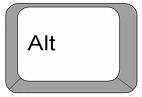
Alt + left or right arrow will go back or forward a browser page
Alt alone will activate the main menu items without clicking, then pressing the underlined letter of the menu item will open the list.
Alt + Enter, opens the properies of a selected icon on the desktop
Alt + Esc, will cycle through programs
Alt + F4, shutdown current program (Don't press it yet! You will shutdown your internet! Yikes!)
And finally after all your open programs are closed, pressing Alt + F4 one last time will throw you into the shutdown screen of your system. (Better than "Start.... click Arrow... Shutdown.... Shutdown)
Alt + Prt Scr, captures the screen image of the active window. Places it on the clipboard waiting for you to paste it somewhere (probably MS Word or WordPad).
Alt + Tab (one of my favorites), cycles through all open programs (instead of clicking on the taskbar).
Labels:
Windows XP Keyboard Shortcuts
Privacy Policy
Blog Privacy Policy script:
Privacy Policy for KeyboardShortcutKey.blogspot.com
If you require any more information or have any questions about our privacy policy, please feel free to contact us by email at super_secrets@aweber.com.
At KeyboardShortcutKey.blogspot.com, the privacy of our visitors is of extreme importance to us. This privacy policy document outlines the types of personal information is received and collected by KeyboardShortcutKey.blogspot.com and how it is used.
Log Files
Like many other Web sites, KeyboardShortcutKey.blogspot.com makes use of log files. The information inside the log files includes internet protocol ( IP ) addresses, type of browser, Internet Service Provider ( ISP ), date/time stamp, referring/exit pages, and number of clicks to analyze trends, administer the site, track user’s movement around the site, and gather demographic information. IP addresses, and other such information are not linked to any information that is personally identifiable.
Cookies and Web Beacons
KeyboardShortcutKey.blogspot.com does not use cookies.
DoubleClick DART Cookie
.:: Google, as a third party vendor, uses cookies to serve ads on KeyboardShortcutKey.blogspot.com.
.:: Google's use of the DART cookie enables it to serve ads to users based on their visit to KeyboardShortcutKey.blogspot.com and other sites on the Internet.
.:: Users may opt out of the use of the DART cookie by visiting the Google ad and content network privacy policy at the following URL - http://www.google.com/privacy_ads.html
Some of our advertising partners may use cookies and web beacons on our site. Our advertising partners include ....
Google Adsense
Commission Junction
Clickbank
Linkshare
Amazon
These third-party ad servers or ad networks use technology to the advertisements and links that appear on KeyboardShortcutKey.blogspot.com send directly to your browsers. They automatically receive your IP address when this occurs. Other technologies ( such as cookies, JavaScript, or Web Beacons ) may also be used by the third-party ad networks to measure the effectiveness of their advertisements and / or to personalize the advertising content that you see.
KeyboardShortcutKey.blogspot.com has no access to or control over these cookies that are used by third-party advertisers.
You should consult the respective privacy policies of these third-party ad servers for more detailed information on their practices as well as for instructions about how to opt-out of certain practices. KeyboardShortcutKey.blogspot.com's privacy policy does not apply to, and we cannot control the activities of, such other advertisers or web sites.
If you wish to disable cookies, you may do so through your individual browser options. More detailed information about cookie management with specific web browsers can be found at the browsers' respective websites.
Privacy Policy for KeyboardShortcutKey.blogspot.com
If you require any more information or have any questions about our privacy policy, please feel free to contact us by email at super_secrets@aweber.com.
At KeyboardShortcutKey.blogspot.com, the privacy of our visitors is of extreme importance to us. This privacy policy document outlines the types of personal information is received and collected by KeyboardShortcutKey.blogspot.com and how it is used.
Log Files
Like many other Web sites, KeyboardShortcutKey.blogspot.com makes use of log files. The information inside the log files includes internet protocol ( IP ) addresses, type of browser, Internet Service Provider ( ISP ), date/time stamp, referring/exit pages, and number of clicks to analyze trends, administer the site, track user’s movement around the site, and gather demographic information. IP addresses, and other such information are not linked to any information that is personally identifiable.
Cookies and Web Beacons
KeyboardShortcutKey.blogspot.com does not use cookies.
DoubleClick DART Cookie
.:: Google, as a third party vendor, uses cookies to serve ads on KeyboardShortcutKey.blogspot.com.
.:: Google's use of the DART cookie enables it to serve ads to users based on their visit to KeyboardShortcutKey.blogspot.com and other sites on the Internet.
.:: Users may opt out of the use of the DART cookie by visiting the Google ad and content network privacy policy at the following URL - http://www.google.com/privacy_ads.html
Some of our advertising partners may use cookies and web beacons on our site. Our advertising partners include ....
Google Adsense
Commission Junction
Clickbank
Linkshare
Amazon
These third-party ad servers or ad networks use technology to the advertisements and links that appear on KeyboardShortcutKey.blogspot.com send directly to your browsers. They automatically receive your IP address when this occurs. Other technologies ( such as cookies, JavaScript, or Web Beacons ) may also be used by the third-party ad networks to measure the effectiveness of their advertisements and / or to personalize the advertising content that you see.
KeyboardShortcutKey.blogspot.com has no access to or control over these cookies that are used by third-party advertisers.
You should consult the respective privacy policies of these third-party ad servers for more detailed information on their practices as well as for instructions about how to opt-out of certain practices. KeyboardShortcutKey.blogspot.com's privacy policy does not apply to, and we cannot control the activities of, such other advertisers or web sites.
If you wish to disable cookies, you may do so through your individual browser options. More detailed information about cookie management with specific web browsers can be found at the browsers' respective websites.
Labels:
Privacy Policy
Subscribe to:
Comments (Atom)






